The Droxy API is accessible for users with an Advanced tier subscription or higher. For detailed pricing information and to find the tier that's right for you, please visit our pricing page.
Obtain your API key
-
Login:
- Visit the Droxy login page and sign in to your account.
-
Access API Settings
- Once logged in, navigate to the settings by clicking the gear icon under your profile.
- Locate and select the API tab in the settings menu.
-
Generate API Key.
- Click on the + Add button to create a new API key.
- A new key will be generated. Make sure to copy this key and store it securely.
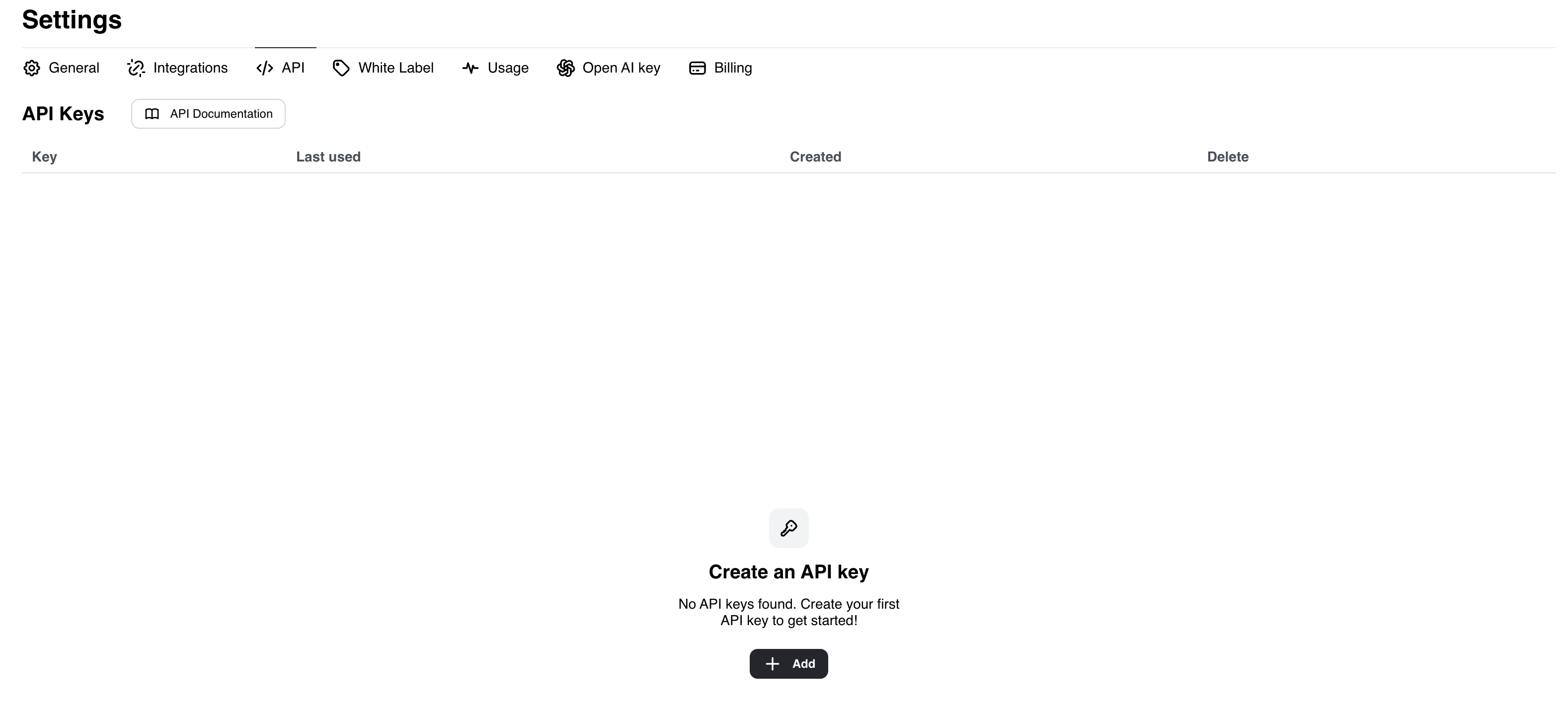
Important Security Notice
Once you navigate away from the API key generation popup, you will not be able to retrieve the same key again. It's crucial to store your API key in a secure location immediately upon generation. If you lose your key, you will need to generate a new one, which might require updating your applications or scripts where the API key is used.
Next Steps
Once you have your API key, you can begin making API calls to access the services provided by Droxy. Refer to our detailed API documentation to understand the endpoints available and the data they can return.
If you encounter any problems or need further assistance, our support team is available to help. Contact us at [email protected], we will be happy to help you!
